Pros and Cons of Cloud Backup and the Companies Best Suited For It
Cloud Backup
: #cloud , #backup , #DisasterRecovery , #bcp , #security
To improve your company’s performance, improving business efficiency is an important step. One of the best ways to maximize that efficiency is through the smart use of IT tools.
In any industry, cloud computing is now essential, but only approximately 30% of companies use it for data backup. In this article, we’ll take a look at cloud backup, not only an effective time saver but also excellent disaster preparation.
According to the Japanese Ministry of Internal Affairs and Communications survey on telecommunications usage trends for fiscal year 2019, 64.7% of all companies in Japan use cloud services. The most common use was for file storage and data sharing, an efficient way to save time as compared to the traditional use of paper-based files and email attachments.
While there are many tools to improve business efficiency and productivity, it is important to clearly define the purpose of their introduction. If just based on the vague concept of "saving time," the results may not be worth the effort to implement the tool.
Data backup is another reason for adopting cloud services. According to the survey mentioned above, 31.4% of all companies in Japan use cloud services for this purpose, not only to protect against human error, but also as risk management for large-scale disasters. Cloud-based backups should be part of your business continuity plan (BCP), allowing your company to continue or quickly recover its core business while minimizing damage when faced with a natural or man-made disaster.
DR (Disaster Recovery) is a similar concept to BCP, but it differs in that BCP focuses on the whole business, while DR focuses on the recovery and restoration of data and computer systems that have been affected by disasters or terrorist attacks. Think of BCP as an umbrella plan and of DR as part of that plan.
As mentioned above, disaster recovery refers to the recovery of data and systems that have been affected by a disaster, as well as the policies and procedures to be taken.
The key elements in DR are RPO (Recovery Point Objective) and RTO (Recovery Time Objective).
As briefly mentioned in a previous article on backup testing, RPO is an indicator of the maximum length of time in which data might be lost when restoring your system after a disaster. For example, if the RPO is set at 0 seconds, data loss will be avoided regardless of when the disaster occurs. However, if the RPO is set as the previous backup, all data from the most recent backup until the time of the disaster will be lost.
In contrast, RTO refers to the maximum acceptable time that your systems can be down after a disaster. For disaster recovery, the shorter the RTO, the better. For example, if the RTO is set to one hour, data and system recovery must be completed within one hour of the disaster occuring.

As more IT tools are used to improve business efficiency, so does the amount of important company information stored in the system as data. The impact of a huge data loss due to a disaster or the inability to access the system for an extended period of time can be immeasurable.
According to Infrascale's Disaster Recovery Statistics (2015), one hour of downtime can cost a small business $8,000, a medium business $74,000, and a large business $700,000. Companies without a DR plan in place may be forced to suspend business, thus lose the trust of customers and suppliers, and may be exposed to information leakage risks.
On March 10, 2021, a fire broke out at one of OVHcloud’s four large data centers in Strasbourg, France, located along the Rhine River. As a major European cloud service company with more than 1.5 million customers worldwide, it is easy to imagine the amount of data that OVHcloud was managing.
Immediately after the fire, the company announced their recovery plan and had their servers up and running again 10 days later. Although some data was lost due to the fire, the company was able to minimize the damage due to its DR planning during normal times.
In terms of DR effectiveness and cost, there are two major types of systems for consideration.
As the name implies, this is a method of backing up data on a "tape" drive. The main advantage is that it is easy to move data as it is stored on a physical medium. However, it is necessary to consider the environmental conditions for storage and the operational costs involved, such as follows:
・Room temperature and humidity must be strictly controlled, requiring a storage location with proper environmental controls outside the office.
・It can take time to access or download data.
・The complexity of such a system requires more expertise and specialized equipment than other backup methods, resulting in higher maintenance costs.
When trying to restore data stored on tapes, it is possible that data may be lost due to poor storage conditions. Also, repeated physical handling may damage tapes which can cause data loss.
Because of these concerns, backups to external disks or the cloud are becoming the mainstream as new alternatives to tape.

A second method is to back up data to a different location through a network. This is effective for DR as backup data are stored in a separate location from the main data. In addition, although the restoration process still requires a restore, RTO can be kept to a shorter time compared to tape media.
However, the cost is usually higher because a separate backup location must be maintained by the company.
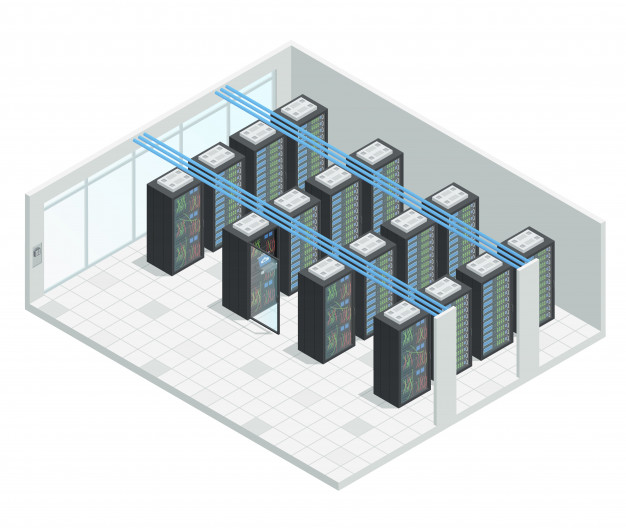
Data replication creates a backup system from the original data, allowing for an immediate switchover in the event of a failure. This can be considered as a “duplication" of the system. This backup system will continue to operate at all times, an extremely effective DR solution from the perspective of RPO.
However, this replication can be very costly if you create and maintain the system yourself; it could cost as much as operating your main system. Also, if the main data are affected by a virus, it will be replicated directly into the backup system.
Tsukaeru Cloud Backup + automatically backs up the entire system according to the customer’s settings. As a cloud-based backup, no hardware or other equipment is required, lowering the initial and operation costs.
In general, the cost of implementing data replication as a DR solution is quite high. However, Tsukaeru Cloud Backup + minimizes the cost of maintaining duplicate systems through system replication while also reducing RTO to an incredibly short period of time.
Protect your data at the low cost of 30 JPY per day/0.98 JPY per 1.0 GB, depending on the capacity you need. Also, as a cloud-based backup, there is no need for specialized IT or security knowledge or complicated setting management. Furthermore, since the entire system image is backed up at once, backup time can be significantly reduced compared to normal file backup.
Cloud Backup + is available to try for free for 30 days, so please consider trying it out to see if it fits your DR needs.
Click here for more information on Tsukaeru Cloud Backup + (Plus).
Office hours: 10:00-17:00